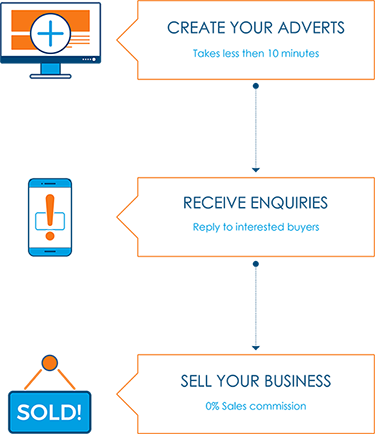Sell my business – what’s my story
We know how it is. You’ve got a wonderful business and you’re thinking “I’m ready to sell my business“. But you’re not sure how best to tell us about it when you list it on Daltons Business. What do prospective buyers need to know? What’s better kept unsaid, to keep your business safe from prying competitors.
Not to worry – this guide is here to help. The below questions will help you fill out your advertisement – they won’t all be relevant, but they’ll help you cover the main selling points that we know buyers are looking for.
Creating a Title
The first thing potential buyers will see is the title of your listing, so make it stand out. Use strong, descriptive words that accurately convey what your business is all about and include one unique selling point to entice buyers to click on your listing.
Generally, it is better to have a concise title to target the largest amount of users who are using more general search terms. To optimise your listing make sure to include the business location & For Sale in the title.
Example:

Choosing a Category
By picking from one of our categories you’ll help the right buyer find you, and we’ll be able to promote you more easily. You can see all categories on the site here.
Select 1 main category that best matches the industry your business is in and up to 4 sub-categories that are relevant to the business or industry. This allows you to advertise your business in multiple categories and increase the visibility of your listing.
Example:

Writing the Description
In the introduction, provide a brief overview of your business and highlight what makes it special. Be sure to mention how long has the business been established and any awards or accolades your business has received.
The body of your listing should contain all the important information about your business. This should include details about the business model, products or services offered, revenue, profits, and any other relevant financial information. Make sure to mention any growth opportunities or potential for expansion.
Buyers would prefer to know why you’re selling up. Obviously, you don’t have to lay it all out for them, but give a brief reason, and be clear about what support you’re willing to offer during the handover. Be honest, you may be looking to retire so are looking to sell or you may be looking to change industries, or maybe you don’t have enough knowledge of the space you are in which a new owner may be able to offer it.
To get the best results from search engines, the keywords used in your title should be included in the listing description this tells the search engines that the page is of strong relevance to searches.
Example:
Asking Price
By providing a clear asking price, you can attract serious buyers who are willing to pay the price you are asking. This can save you time and effort by weeding out potential buyers who are not in your price range.
You may show either an asking price or if you do not wish to show your hand too soon you can select Price on Application, to inform potential buyers that you have an asking price but will only disclose once a buyer has submitted an enquiry. Alternatively, you can select Offer Invited, which indicates that you are open to offers and shows buyers that you are flexible on the price. This can attract more buyers who may be interested in the business but may not have the full asking price available.
In addition, declaring the business’s revenue turnover and profits can greatly impact your listing’s ability to gain attention from prospective buyers. Showing sales revenue and cash flow is a great way to show that the business is in good health and that it’s an attractive investment. If you’re not able to disclose exact details, consider including an approximate value.
Example:

Uploading Images
Including high-quality images and/or videos can help your listing stand out and make it more attractive to potential buyers. Make sure the images and videos are well-lit and accurately depict your business.
To successfully upload an image ensure that the image is a minimum size of 1440×900 pixels and a maximum file size of 10 MB.
If you have trouble uploading your images, try saving the file as a PNG
As for how many images to include, there’s no set number, but if possible, include multiple images that showcase different aspects of your business. This could include photos of your team, equipment, products, or any other important features.
Example:

Adding Additional Information
Even though this section is optional, we strongly recommend that you provide further information on your business in this section. This is because the more detail you provide, the more attractive your listing is to the buyer which might result in an enquiry about your business.
The Support & Training field is a useful area to provide additional information about the handover process and can help build trust with potential buyers.
For many buyers looking to buy an established business knowing there is a handover process for them to familiarise themselves with current processes, it shows that you are committed to helping the new owner succeed and that you are willing to invest in their success.
Need more help? Check out our full suite of guides here.